Better late than never eh?
After a long period which consisted of several delays due to various bugs/issues/waiting on different things (KDE 6.1.1, Mesa, GNOME 46, Nvidia 555 drivers, complete remake of our updater, just to name a few), Nobara 40 is finally released. The previous transition from 38->39 was a bit .. bumpy to say the least so we wanted to make sure 40 was as good and smooth as we could possibly make it, which of course took way more time than usual.
Below is a changelog of most of the major changes (I’m sure there are probably minor things I missed, apologies.)
System Updates, Flatpaks, and Snaps:
- The ‘Update System’ App has been completely remade into a python gui application. No more monolithic bash script.
- The ‘Update System’ App has been better integrated with Nobara Package manager (yumex-ng) and now provides a service which runs as a system tray app for receiving update notifications.
- The system tray app is fully configurable within Nobara Package Manager’s settings and includes options to hide the icon completely or change it’s update check interval timer.
- Nobara Package Manager can now fully search, install, and remove flatpaks in a user-friendly way on the GUI, obsoleting the need for kde-discover or gnome-software.
- The PackageKit plugin for KDE discover has been removed so that it does not manage system packages.
- KDE Discover does not come with the Nobara Official release, however it is still provided on the KDE release. If users intend to used KDE Discover we want them to use it for flatpaks only.
- The same goes for gnome software. It is still provided although it is not needed, and our intention is for users to use it for flatpaks only. Again, we want system packages to be solely managed by Nobara’s Update System app and the Nobara Package Manager. We have spent a lot of time and effort building quirk fixes and checks into our package manager that others normally would not be able to help with.
- Snaps should be better supported now. Issues have been fixed which prevented lxd and various other apps from operating in the past.
- We have now introduced Nobara Driver Manager thanks to the help from Cosmo and our friends over at PikaOS. It is limited in what it currently provides but we plan to grow it in the future for hardware that needs 3rd party driver support.
Theming:
- The Nobara KDE theme has been reworked, including fixes to allow it to no longer conflict with other themes or force settings if it is installed but not used.
- KDE-Rounded-Corners has been removed as a default from the Nobara KDE theme. We still provide it as a package but it is no longer a shipped default. Unfortunately we kept hitting repeated problems with it that affected the user experience too heavily. We may attempt to use it again in the future if those issues get resolved.
- The broken icons related to Papirus-Dark used in the Nobara KDE theme have been resolved. We now use the standard Papirus packages shipped by Fedora, and additionally provide papirus-folders for folder color management, as well as an auto color setting script that applies when the Nobara theme is used.
- A new set of standard wallpapers has been provided for Nobara 40, as well as a new extra “weebara” AI generated wallpapers to go alongside the previous penguin robots ones. The extra wallpapers are in kde-nobara-extras-wallpapers
- We now ship starship as part of Nobara’s default KDE theme and an additional package. Starship is a rust based command shell prompt interpreter. It provides a very clean and nice looking, theme-able shell prompt without having to actually change your shell to something different that may not be as reliable as basic bash. For example I can use bash alongside starship instead of changing my shell to fish or zsh solely for the sake of aesthetics.
Desktop Environments:
- KDE is updated to 6.1.1, following Fedora’s packaging.
- GNOME is updated to 46, following Fedora’s packaging.
- XWaylandVideoBridge has been removed from the default GNOME ISOs due to a bug causing a white border along the side of the screen:
Graphics:
- Current shipped Mesa is 24.1.3, with mesa-vulkan-drivers being updated regularly from git, current git commit is 4b36668
- Nvidia drivers shipped are proprietary 555.58.02
Gamescope/Gamescope Session/Steam HTPC/Deck/Handheld:
- Gamescope is built regularly from git with regular patching/backporting/fixups. Current git commit is 7b592ac. We follow bazzite with regards to patching/backporting/fixups.
- Gamescope Session follows bazzite as well
- jupiter-hw-support has now been broken into 3 different parts: jupiter-hw-support, gamescope-htpc-common, gamescope-handheld-common. This allows users to install gamescope-htpc-common without the need for the steam-deck specific jupiter-hw-support parts. This also allows clean installation and removal of jupiter-hw-support and jupiter-fan-control without breaking gamescope-session. gamescope-handheld-common is strictly just the sdcard/usb/external drive auto-mounting. We put this specifically into its own package so that it does not interfere with users running gamescope-session on an HTPC where automounting may cause interference with internal drives or automounting of external devices may not be necessary.
- The Update System App has quirk checks for Steam Deck, Steam Deck OLED, Legion Go, and ROG Ally and will install specific packages accordingly for them if detected.
- Steam Deck firmware packages have been updated which fixes a long standing audio crackling bug
- With the update to KDE 6.1.1, we gain libeis support in KDE, which means we no longer have to load libextest in steam via LD_PRELOAD. This allows the steam deck’s buttons/controls to work natively on the wayland desktop in KDE without a preloaded library subsequently attempting to be loaded into everything (woo!). xdg-desktop-portal-kde has been patched to auto-allow this connection from steam. Once tokens are corrected the patch will no longer be necessary.
- HHD (Handheld Daemon) has been updted to allow for better support of controls on other handhelds. Additionally HHD-UI is provided.
Gaming:
- Lutris is built regularly from git. Current git commit is 3d143a7
- umu-launcher is now packaged and provided in our repositories.
- mangohud is updated to version 0.7.2
- goverlay is updated to version 1.1.1
- protonup-qt has been replaced with protonplus
- steam is patched with the following tweaks to steam_dev.cfg:
@nClientDownloadEnableHTTP2PlatformLinux 0
@fDownloadRateImprovementToAddAnotherConnection 1.0
Content Creation:
- OBS Studio is updated to version 30.2.0
- OBS Studio is patched and provided with ‘Media Playlist Source’ plugin — an open source and distributable alternative to the VLC media playlist plugin
- OBS Studio background removal plugin is now shipped
- OBS Studio vk capture plugin now supports capturing HDR (you will still need to configure OBS itself correctly)
- Davinci Resolve Runtime is still provided via our welcome app and still works as of Resolve 18.6
Hardware Support:
- Shipped kernel is 6.8.12. We are testing 6.10. 6.9 was a mess with various issues so we skipped it.
- Kernel is patched with linux-surface patches for surface support
- Kernel is patched with LenovoLegionLinux patches for Legion devices
- Kernel is patched with t2linux patches for t2 macbook support
- Kernel continues to have all the usual patches we carry — tkg patches, zen patches, hdr patches and so on. These are detailed on our website.
Misc changes:
- We have returned to using Firefox as the default shipped browser. The kiosk mode issue has been resolved so it works now with EmuDeck.
- We have returned to shipping LibreOffice instead of OnlyOffice to avoid needing another external repository.
- kde-cli-tools has been patched to allow a few applications to work correctly when external links are used such as for authentication (slack, thunderbird, zoom). This has been broken since KDE 5 due to a bug:
https://invent.kde.org/plasma/kde-cli-tools/-/merge_requests/99
Near the end of 39 we decided to put ALL of our package modifications and custom package sources on github to make them easier to access and accept contributions/changes:
https://github.com/orgs/Nobara-Project/repositories
- nobara-images — contains kickstarts for our ISOs
- rpm-sources — contains all of our modified package srpms and mock configs, as well as instructions
- nobara-core-packages — contains our core applications and theming.Things such as the welcome app, the updater, the driver manager, the kde theme, and so on
- steamdeck-edition-patches — contains the files used to build the gamescope-session used in steam ISOs
- nobara-repo-tools — scripts used on our dev server to sync our live repos to the snapshots we provide to users.
As mentioned there’s probably some more stuff I missed but hopefully that’s most of it.
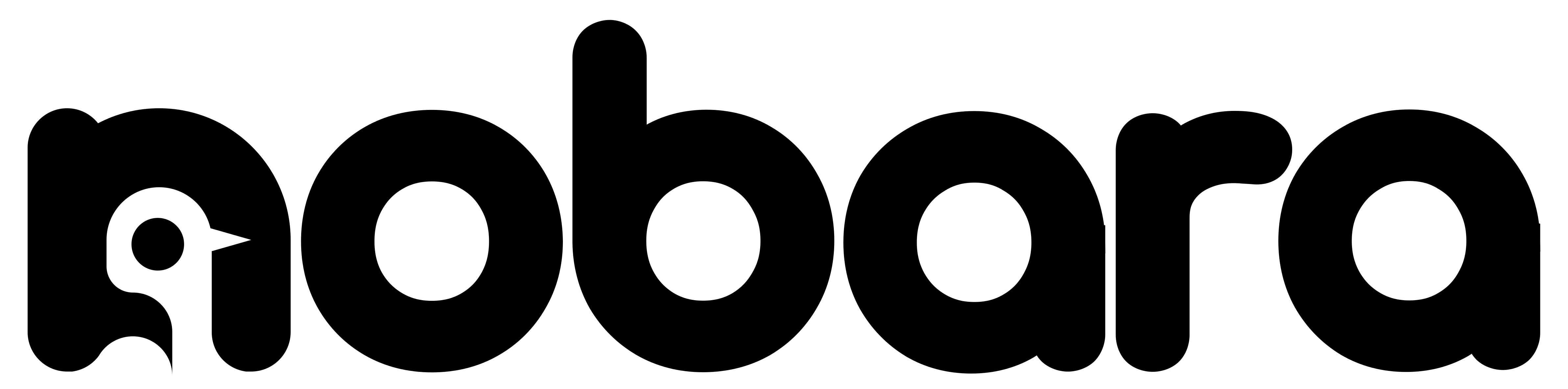
11 thoughts on “July 17, 2024”
Comments are closed.