Nobara 42 Officially released!
Changelog:
- Brave is now the default browser. We ship it with a custom policy that disables the following:
“BraveRewardsDisabled”: true,
“BraveWalletDisabled”: true,
“BraveVPNDisabled”: 1,
“BraveAIChatEnabled”: false,
“TorDisabled”: true,
“DnsOverHttpsMode”: “automatic”
Brave was not our first or immediate choice, however the decision to change to Brave comes after a long period of testing with various browsers failing in some way or another.
Firefox and firefox based browsers (such as floorp and librewolf) would incur a GPU crash when scrolling live videos (things like youtube shorts, tiktok, etc) with VRR enabled: https://gitlab.freedesktop.org/mesa/mesa/-/issues/12528
Chromium and Vivaldi both would break google meets with hardware acceleration enabled (however their flatpaks were fine)
In the end, Brave was the only one that did not break on any of these, and additionally did not require any external/system packages for enabling codecs for video playback.
Additionally, please note that we do not modify Brave browser itself in any way. It comes directly from the official brave repository, which we ship enabled. The policy we provide is a completely separate package (nobara-browser-policy) and can be removed independently.
- The Nobara Package Manager has been unpinned from the desktop and favorites. It is still installed, but we don’t want users, especially new users, messing with system packages as generally they are not familiar with some of the things they try to install. For experienced users the package manager is still installed, you just have to search for it in the menu.
- plasma-discover and gnome-software have both now been replaced with flatpost. Flatpost is a new in-house developed one-stop shop for flatpaks. It is able to handle installation, removal, upgrading, and permissions of flatpaks as well as flatpak repository management. You should find it provides all of the same permission toggles as flatseal. It is a simple application built on python and gtk, and is meant to be a desktop environment agnostic solution (meaning it should run in any DE). We did this because while we only support Gnome and KDE, we understand users still want to install their own environments and will do so regardless of whether or not it’s supported. If they are going to do that, again we prefer users to install flatpaks where possible for their software needs, and not all environments have a flatpak shop. For example if I’m using hyprland or labwc, now I have a shop I can use with them: https://github.com/GloriousEggroll/flatpost. Users can still manually install plasma-discover or gnome-software if they prefer.
- Nobara is officially rolling release now. Nobara 41 was announced as the first iteration to receive rolling release updates moving forward. As such users should have already received all of the Nobara 42 package updates via the system updater.
- Mesa has been patched with additional fixes for wine wayland and DOOM: The Dark Ages
- We have an updated driver manager. The new driver manager allows you to:
- Easily choose and/or swap between mesa-vulkan-drivers or mesa-vulkan-drivers-git
- Easily choose and/or swap between open or closed versions of the Nvidia drivers — from ANY branch (Production, Beta, New Feature)
- GNOME version is 48
- KDE version is 6.3.4
- Mesa version is 25.1.0
- Nvidia driver version is production 570.144
- Kernel version is 6.14.6
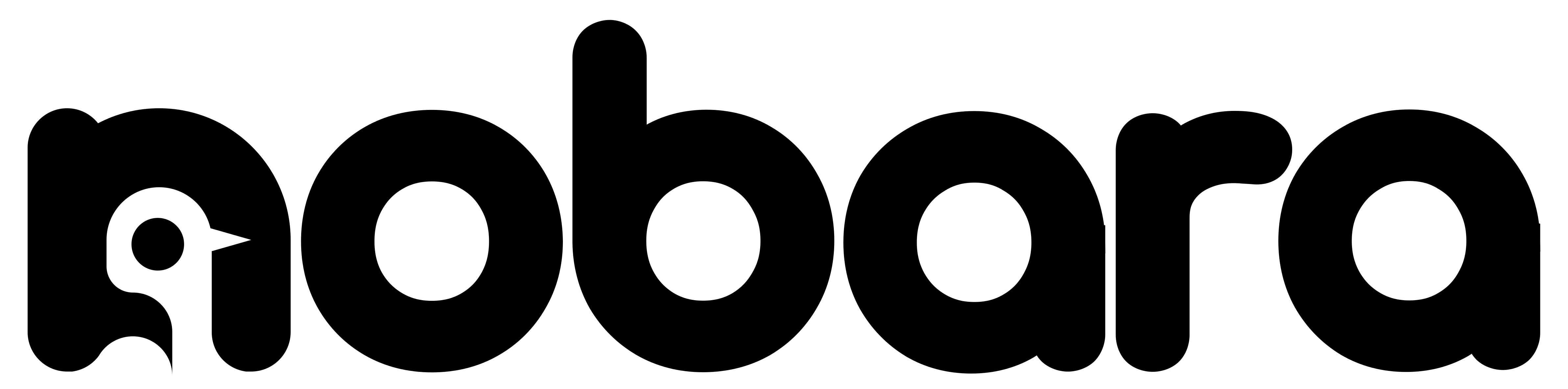
6 thoughts on “May 13,2025”
Comments are closed.