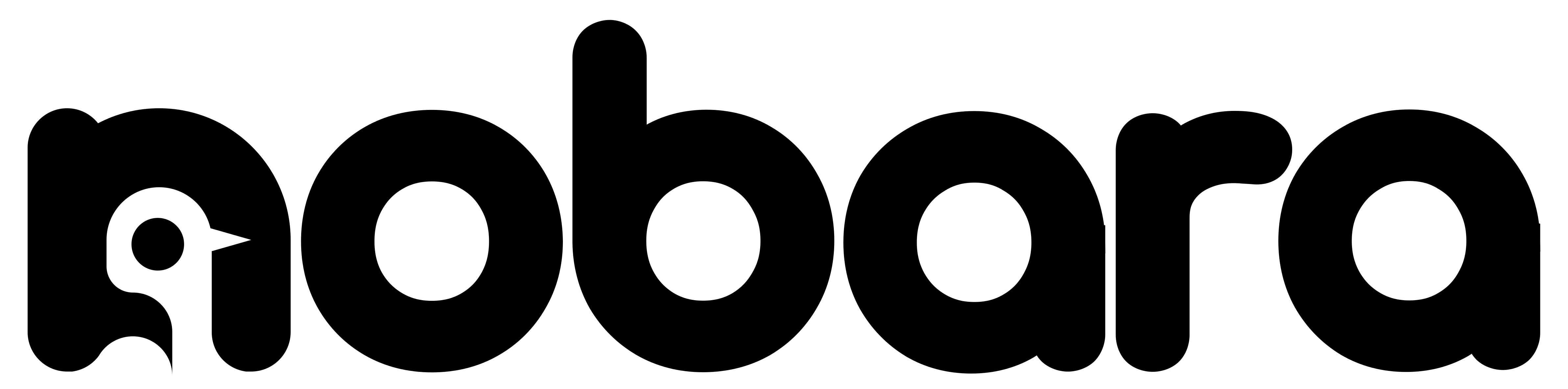Changelog:
– calamares installer issue fixed where new installations being stuck with kernel 6.1.4 at the top of the grub list after updating their system. For existing systems follow instructions here: https://gitlab.com/GloriousEggroll/nobara-images/-/issues/82#note_1258412945
– calamares installer default hostname updated to ‘nobara-pc’ instead of ‘derp-x8664’
– calamares installer default swap option updated to ‘swap with hibernate’ instead of ‘none’.
– calamares installer updated to latest version, fixes not showing install progress page + loading bar when installing on a vm
– fixed password being needed on codec installer
– removed post installation cleanup script (this was actually just ROCM installation taking forever). It has now been moved to an amd-detected-only installer, similar to the nvidia driver installer.
– fixed issue with some applications not detecting the OS as nobara and/or being based on fedora: https://gitlab.com/GloriousEggroll/nobara-images/-/issues/88
– Disabled automatic updating from gnome software. Updates should be performed from the “Update & Sync” app, or from Nobara package manager: https://gitlab.com/GloriousEggroll/nobara-images/-/issues/84
– Changed default gedit theme to ‘Oblivion’ for better visibility: https://gitlab.com/GloriousEggroll/nobara-images/-/issues/86
– Added v4l2loopback device. This should show up as /dev/video7. When you open OBS you should see “Start Virtual Camera” button under Controls. For existing installations see: https://gitlab.com/GloriousEggroll/nobara-images/-/issues/67#note_1265951341
– fixed several gnome extensions not respecting the system-wide locale/language settings: https://gitlab.com/GloriousEggroll/nobara-images/-/issues/85
– fixed lutris not respecting system-wide locale/language settings: https://gitlab.com/GloriousEggroll/nobara-images/-/issues/72
– fixed issue with blender not having language options: https://gitlab.com/GloriousEggroll/nobara-images/-/issues/59
– fixed issue with nvidia installer popup still coming up when laptops enter integrated gpu and/or vfio mode
– obs studio updated to 29.0.2
– a new kernel patch and service has been introduced which allows setting any USB device to 1000hz polling rate: https://github.com/KarsMulder/Linux-Pollrate-Patch/pull/1 This is enabled by default for PS4/5 controllers: https://gitlab.com/GloriousEggroll/nobara-images/-/issues/64. The service name is custom-device-pollrates, its configuration can be set in custom-device-pollrates.conf
– kernel has also been patched so that PS4/5 bluetooth polling rate is set to 1000hz
– kernel has been patched with a fix that stops MediaTak SM76 devices from kernel panicking
– we have switched back to power-profiles-daemon from autocpu-freq after discovering a bug in autocpu-freq that causes game FPS loss due to mismanagement with bluetooth devices: https://github.com/AdnanHodzic/auto-cpufreq/issues/472
– lenovolegionlinux kernel patches added: https://github.com/johnfanv2/LenovoLegionLinux/issues/12
– gamescope-session, jupiter-fan-control, jupiter-hw-support packages added to repositories for steam deck support. Essentially these should allow you to run nobara on the steam deck in ‘deck mode’ with full hardware support (audio, fan controls, sd card reader should now work). gamescope-session is still a work in progress. Currently using ‘Switch to Desktop’ just boots you to login instead of switching to the desktop session, but you -can- login to the gnome or kde desktop from there. Note these are -not- included by default on any ISO image, you must manually install them.
– mesa updated to 22.3.4, mesa-vulkan-drivers updated to git from 02/04/2023
– linux-firmware updated to git from 02/04/2023
– a workaround has been added so that discord will not pop up asking for a .deb package update the next time a new update is available. The popup is pointless as we provide our own rpm package. Discord will continue to function as expected until the rpm package is downloaded as an update in the nobara repos.