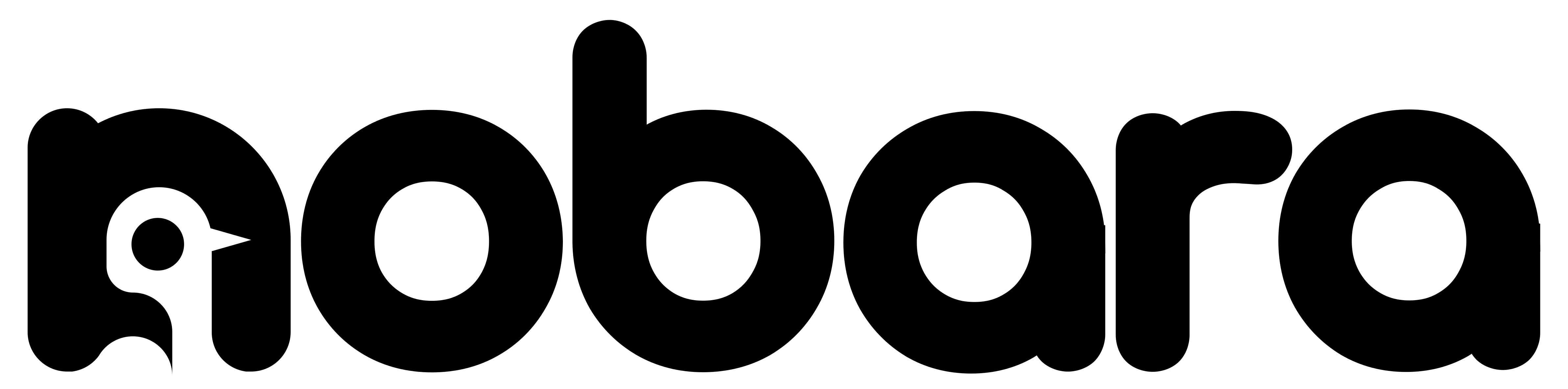Changelog:
– global default gnome icon theme has been changed to papirus
– new welcome app added to help with beginner first steps. The welcome app was built from scratch using glade, but the UI was designed to be almost identical to risiOS’s welcome app, so a big thank you to them for the idea (they often visit our discord and also use our kernel).
– ffmpeg and related codecs removed from install ISO and moved instead to a first-login install popup similar to the nvidia installer. Unfortunately this had to be done in order to keep things legal and allow us to continue to distribute the OS. While we understand it’s not as convenient as just having them ready to go out of the box on the ISO, we do hope that providing an automated post-install tool will assist with resolving this for new users.
– post-install codec script will now also automatically enable h264 for steam broadcasts
– blender, obs, kdenlive, removed from the ISO and instead moved to the ‘Recommended Additions’ of the welcome app. Again, we had to remove these from the ISO because they rely on ffmpeg and codecs which cannot legally be shipped by us.
– We’ve added a one-click “Update my system” button to the welcome app under both ‘First Steps’ -and- ‘Troubleshooting’. If users have any update issues, this will allow them to sync to the correct repos, sync to the correct package versions, then update their system, in that order. This is the best way to get your system in sync and up to date with what the repositories expect package versions to be.
– We’ve added a layout changer under “Look and Feel” to the welcome app. This only applies to gnome and will not apply to KDE users (as we know the KDE layout is fixed and does not use extensions)
– We’ve ported the linux mint WebApp manager over and added it to the welcome app under ‘First Steps’
– We’ve added the Nvidia installer and the XONE installer to the Welcome App so they are in an easy to find location.
– We’ve added the our customized AMDGPU-PRO driver installer as well. Legally, we cannot distribute repackaged binaries due to AMD’s EULA, so what this does is instead downloads the original binaries, then repackages them on your system before installing them, this way we are not distributing them, but in fact only retrieving the originals, and you get to choose which components you need, without them overriding the system defaults.
– We’ve added all new Nobara branding and icons (and yes, neofetch art too).
– we’ve swapped from Fedora’s power-profiles-daemon to auto-cpufreq as it’s been reported from the community to perform better and provide better battery life on laptops
– We’ve changed from shipping full mesa-git to Fedora’s mesa-release, BUT we’ve added an exemption so that users still receive mesa-vulkan-git. This allows users to retain a stable desktop environment while still receiving the latest vulkan updates for AMD and Intel.
– gnome-tour has been disabled. We ship our own welcome center, and the default ISO is our Official one which has a completely different layout. Most people downloading the gnome-specific ISO already know their way around gnome.
– yumex-dnf has been re-added as Nobara Package Manager. We originally removed it because we though the project was dead, but then the author updated it in September, which means we can actively submit bug reports.
– openrgb has been added to the ISO. Since we already patch the kernel for it there is no reason not to include it.
– steamtinkerlaunch has been removed from the ISOs for the time being. It was found that it contains dependencies on two cheat tools for modding older games:
https://github.com/frostworx/steamtinkerlaunch/wiki/Cheat-Engine
https://github.com/frostworx/steamtinkerlaunch/wiki/GameConqueror
While these tools have not been proven to be a threat, we still do not want to put anyone at risk for getting banned for any reasons what so ever by any kind of game anti-cheat software, so Steamtinkerlaunch has been removed. The irony here being that most anti-cheats are more invasive than these tools themselves, lol. There is currently discussion about this going on at https://github.com/frostworx/steamtinkerlaunch/issues/618
– kernel has been patched with ASUS idle fix, which finally allows the Zephyrus G14 and other models to suspend and wake without the screen remaining black: https://lore.kernel.org/linux-acpi/[email protected]/
– kernel has been updated to fix GoXLR not working properly due to an outdated patch being applied
– libGLU added to the ISO (apparently needed for some native games like Shadowrun)
– btrfs has been returned as the default filesystem during installation based on community feedback
Overall we’ve put a lot of work into this latest ISO and hope it provides a cleaner, more polished user experience moving forward. There may be some slight bugs in the welcome app but hopefully nothing vital.