FIRST, let’s address the elephant in the room for previous Fedora users:
Q. “Why can’t I just use dnf update?”
A. Nobara’s Update application has been designed so that it not only updates packages on the system, but also checks for modifications or changes to the system’s repositories, as well as performs a ‘sync’ to installed applications. What this means is that it will check package versions installed on the system against package versions in the upstream repositories, and if they do not match versions, it will attempt to sync them to the correct version. This provides better update compatibility in the event that a custom package may have been installed or overridden system packages and/or otherwise caused conflicts. This also provides an auto-rollback mechanism in case a package update was pushed then removed or downgraded upstream. THEREFORE dnf update is simply -not enough- by itself, and it is instead recommended to use the Update System application provided by Nobara.
Now that that’s addressed, there are 3 different locations that you can correctly update the system from.
(1) From the ‘Update System’ application:
Official:
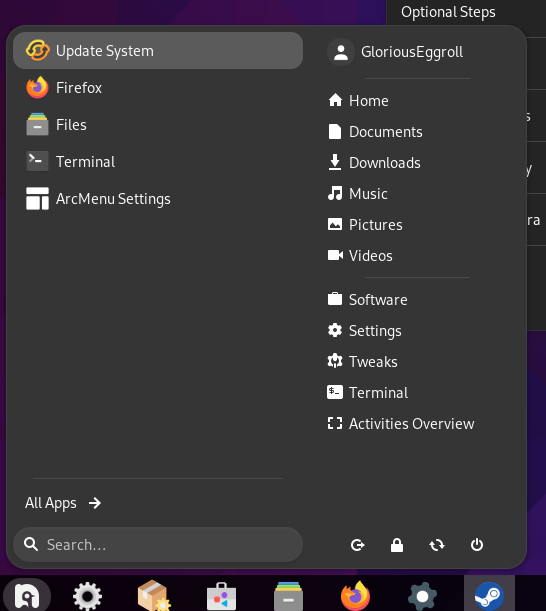
KDE:
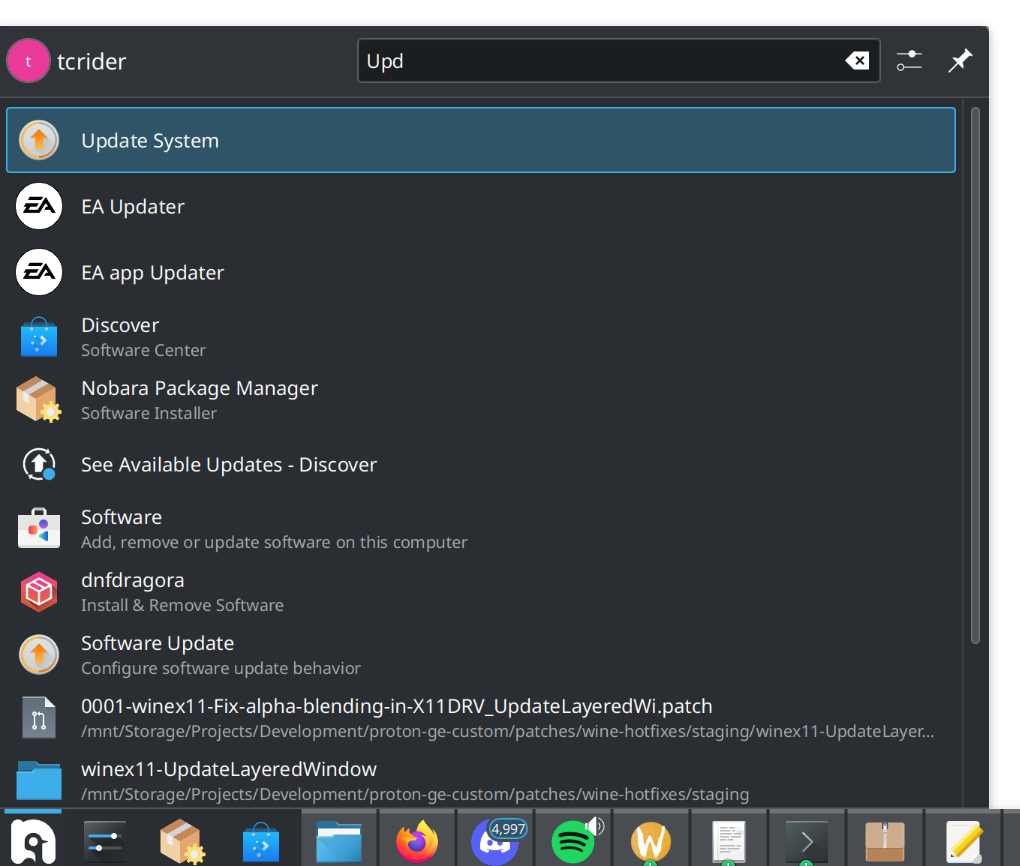
GNOME:
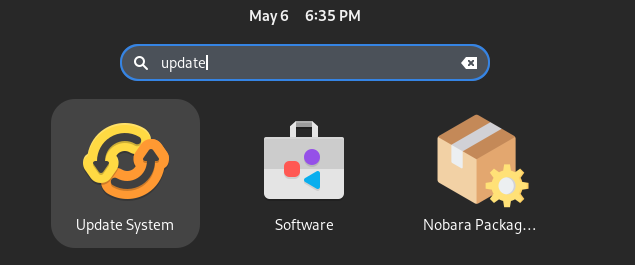
2. From the Nobara Package Manager ‘Update System’ button:
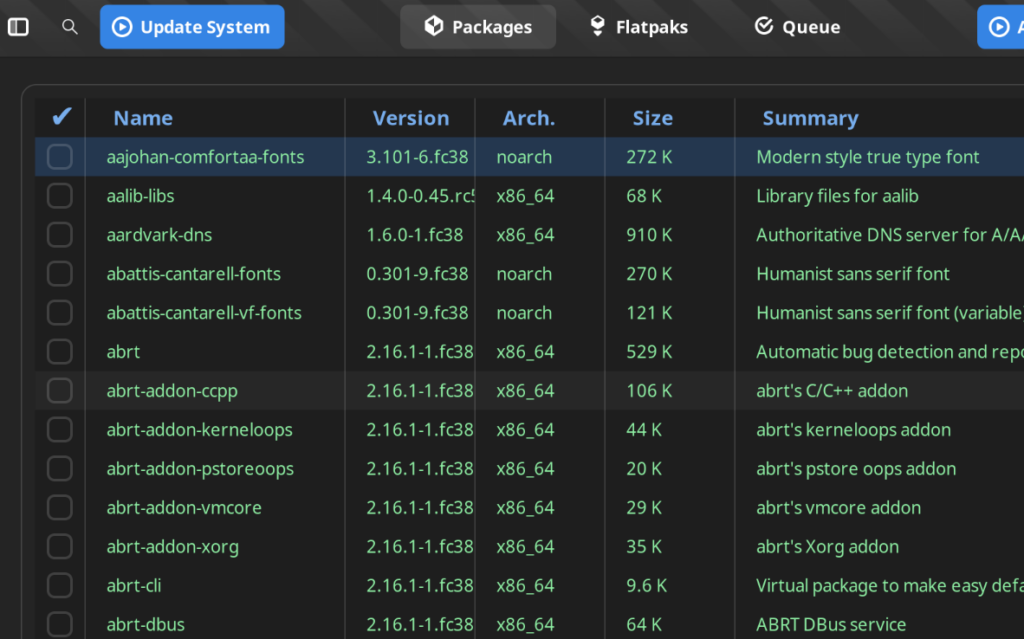
3. From ‘the’Update my System’ on the Nobara Welcome App:
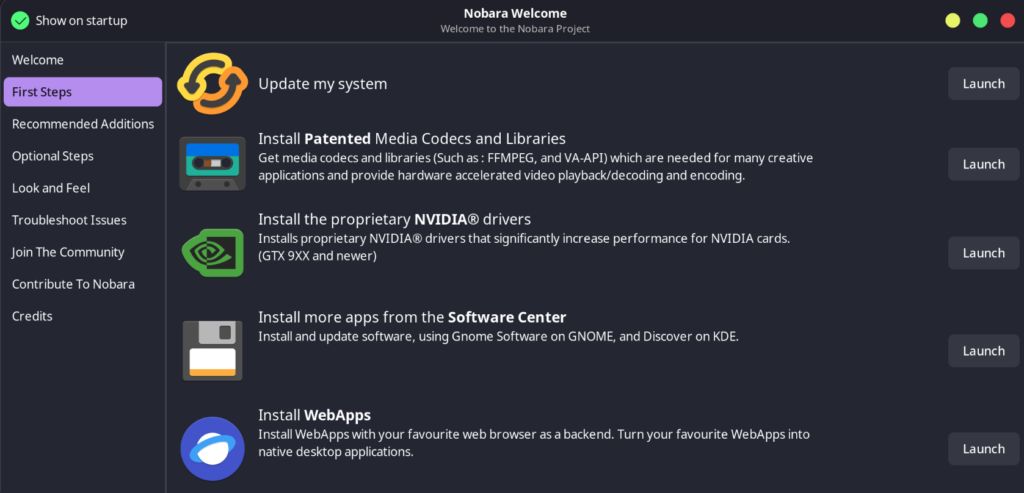
And finally, for those who prefer running the update from terminal, you can either run the Update System app like this:$ nobara-sync
Or, if you’re hard-stuck in non-graphical environment, you can run the following, which is what nobara-sync performs:$ sudo dnf update rpmfusion-nonfree-release rpmfusion-free-release fedora-repos nobara-repos --refresh && sudo dnf distro-sync --refresh && sudo dnf update --refresh
If the Update System application fails or hits a conflict for any reason, please feel free to let us know in Discord. It’s occasionally common for this to happen with packages coming from rpmfusion, as they are not managed by upstream Fedora or Nobara.