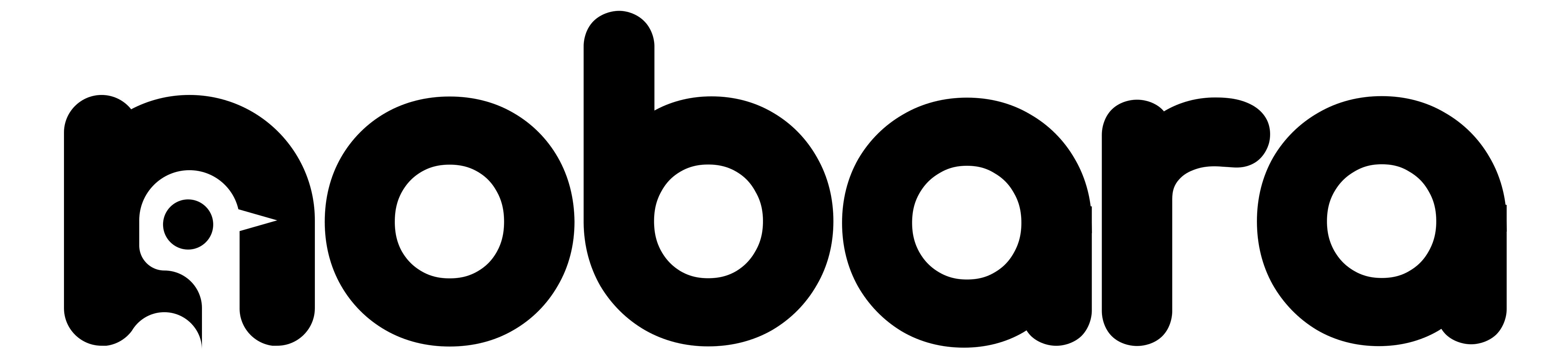There are two separate mechanisms that perform automounting in Nobara.
(1) On all installs, we have a script that runs on user login.
(2) On steam deck version installs, Steam has a script that automounts SD cards and USB thumb drives then auto-creates a steam library on them.
(1) Nobara’s automount on login:
This script checks:
-If a partition is greater than 1gb
-If a partition has a valid filesystem that is not empty or is not swap
-If the user is in the wheel (admin) group
If the partition meets this criteria, it will be mounted in /run/media/username/partitionname/ with 000 mask for ntfs drives or ownership of the mount folder (/run/media/username/partitionname/) for exfat,ext4/3/2,xfs,btrfs
The purpose of this script is to provide a convenience to newcomers who are used to Windows which auto-mounts all drives and partitions. Most people just want their game or storage drives mounted for access, which is what the goal of the script is. We avoid mounting 1gb or smaller partitions in case they are boot/EFI/rescue partitions that should not be mounted or tampered with.
If you do not want a specific partition auto-mounted, use lsblk to find the partition name and add it to /etc/nobara/automount/disabled.conf.
Ex:
$ lsblk
nvme1n1
└─nvme1n1p1
$ sudo echo nvme1n1p1 >> /etc/nobara/automount/disabled.confThen the next time you log in, nvme1n1p1 partition will not be auto-mounted.
To unmount an already mounted partition, find the mounted path in lsblk, and run unmount against it:
Ex:
$ lsblk
nvme0n1 259:7 0 3.6T 0 disk
└─nvme0n1p1 259:8 0 3.6T 0 part /mnt/Games
$ sudo umount /mnt/Games(2) Steam’s automount for SD cards and USB drives:
Steam has a script that automounts SD cards and USB thumb drives then auto-creates a steam library on them. You might see them mounted as something like this in lsblk output:
/run/media/username/DRIVENAME/steamapps/compatdata
If you want to stop steam from doing this, move or remove the file /etc/systemd/system/[email protected].
It is part of the jupiter-hw-support service, which is required for gamescope-session to work correctly, so you cannoy fully remove the package without breaking gamescope. It is likely the script will reinstall on updates as well, so just keep a reminder that it may need to be regularly removed. We are working on fixing this so that it can be properly disabled without removal.