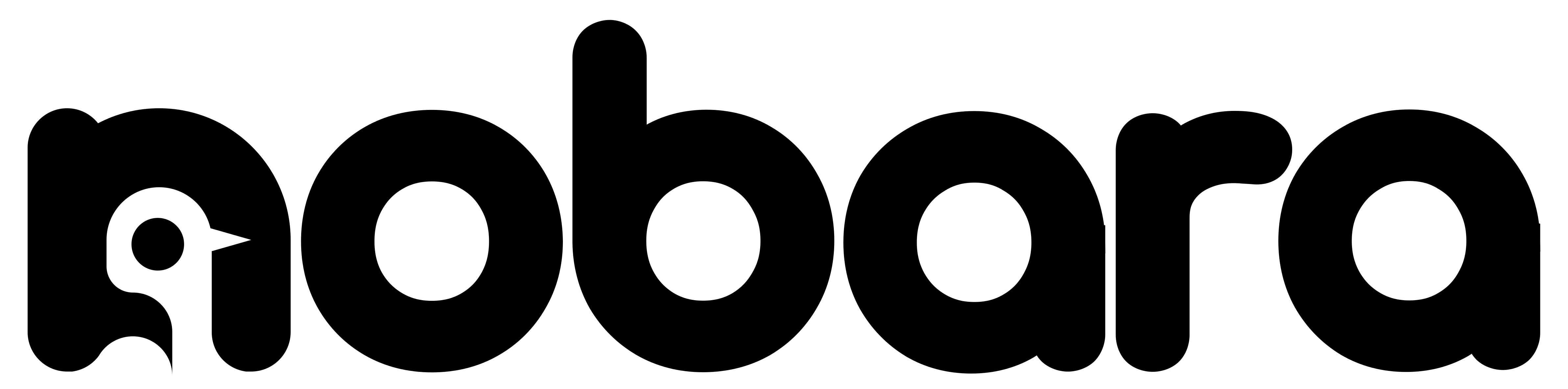Changelog:
– Added new ISOs with embedded Nvidia drivers + out of the box driver installation. These ISO should allow Nvidia users to have an easier installation experience, as nvidia drivers are working on both the ISOs as well as fresh installation post-reboot. Nvidia users no longer need to worry about using nomodeset to boot.
– Reverted the nvidia driver wizard to use akmods instead of dkms, as dkms was having repeated leftover header issues after updates which would break for some people.
– Added a line to the nvidia installer to make sure kmods service was enabled at boot
– Updated GPG key for nobara-appstream. Added line in system updater to refresh keys before performing any updates
– Updated mutter to 44.3
– Added fix for mutter not giving mouse proper window focus (https://gitlab.gnome.org/GNOME/mutter/-/issues/2690)
– Added fix for mutter framebuffer test failures (https://gitlab.gnome.org/GNOME/mutter/-/issues/2848)
– Fixed bug in calamares installer where it would create useless initramfs-freebsd.img file in /boot
Changelog
July 9, 2023
Changelog:
SteamDeck Edition:
– Fixed an issue where in deck/game mode it would switch to desktop when a shutdown or reboot was issued
– Fixed an issue where in desktop mode it would switch to deck/game mode when a shutdown or reboot was issued
– Fixed scaling/DPI issue on GPD Win 4 after new install
All Editions:
– Fixed an issue where calamares would generate grub to /boot/efi/EFI/fedora/grub.cfg instead of the proper location /boot/grub2/grub.cfg.
———-
Hotfix for pre-existing new installs:
Remove the following files:
# rm /boot/efi/EFI/fedora/grub.cfg
# rm /boot/grub2/grub.cfg
Reinstall the following packages:
# dnf reinstall shim-* grub2-efi-* grub2-common
———-
– Fixed corectrl not being available
– Fixed a kernel 6.3.10 regression that would cause games to be layered on top of mangohod within a gamescope session instead of mangohud on top of the game (https://gitlab.freedesktop.org/drm/amd/-/issues/2685).
– Fixed mangohud package not including mangoapp (it now includes it, required for gamescope session overlay)
– Fixed mangohud not working on nvidia gpus
– Fixed ROG Ally Wifi+Bluetooth mediatek chip not working (patch added to 6.3.12 kernel)
July 4, 2023
HAPPY 4TH OF JULY!
– Nobara SteamDeck edition is now available! This version of Nobara is designed like that of SteamOS, using KDE as the desktop environment. It will auto-start in “Deck Mode”, and you can swap to desktop and/or back to “deck mode” at any time. It should be compatible with Steam Deck and other similar devices. Personally I have only tested on Steam Deck, GPD Win 4, GPD Win Max 2. I do not own an ROG Ally so I was not able to test on it.
Fixed:
– swapping between deck mode and desktop mode would crash after a few times
– steam deck and steam controller trackpad would no longer move mouse cursor when steam was opened under wayland
– Audio now properly swaps between headphone jack and speakers when plugged in or removed
– panel rotates horizontally and properly scales on steam deck now
– for non-steam deck displays scaling on the default display panel is set to 1.5 for better visibility (for example the GPD Win 4 has a tiny screen but it’s full 1080p and hard to read at 1x)
– sd card reader works as expected on steam deck
– TDP adjustment works
June 25, 2023
Changelog:
NOBARA 38 RELEASED!
New to Nobara: (also backported to Nobara 37 except AV1 and Davinci Resolve changes)
—————————-
/etc/profile:
– Davinci Resolve workaround: will detect if davinci resolve installer has been run from terminal, and after installation will prompt for user to run a wizard to perform additional actions. This wizard will perform the workaround required for Davinci Resolve to run (moving DR-shipped glib2 libraries to a backup folder): (https://forum.blackmagicdesign.com/viewtopic.php?f=21&t=180116)
– payday 2 workaround: will detect if the native linux version of payday 2 is run, and if so will use the zink driver to run it, as the opengl implementation is currently broken, and the native version is no longer receiving official support. (https://www.gamingonlinux.com/2023/06/overkill-drops-linux-support-for-payday-2/) ()
udev rules:
– rule added so that 045e:028e “xbox 360” controller devices are forced to use the kernel xpad driver. this allows devices such as the gpd win max 2 and gpd win 4 (which report as this device for the controls) to retain controller support while still also allowing the optional xone/xpadneo driver to be installed when users need wireless dongle and/or better bluetooth support for xbox one controllers
– rules added to set specific io schedulers for different devices types:
nvme: “none”
ssd: “mq-deadline”
hdd/mechanical: “bfq”
– rules added to add rtc0 and hpet to the audio group for mitigating audio stutter/latency
gnome 44:
– variable refresh rate (vrr) patches updated/rebased and applied to mutter 44
obs/gstreamer:
– gstreamer 1.22 has been patched with av1 support (MR found here: https://gitlab.freedesktop.org/gstreamer/gstreamer/-/merge_requests/3015)
– obs-vaapi av1 support is now functional
– AMF av1 support is now functional (still requires AMD pro encoder: https://nobaraproject.org/docs/obs-studio/enabling-amds-amf-encoder/)
llvm/mesa:
– mesa 23.1.3 built on llvm 15. We shipped using llvm 15 instead of Fedora’s current llvm 16 due to llvm 16 causing breakage in Team Fortress 2 (https://gitlab.freedesktop.org/mesa/mesa/-/issues/8847)
– mesa patched to enable vaapi av1 encode support
Nobara Package Manager/yumex:
– now able to manage flatpaks
– cleaned up packages that would previously show upgrades available if overridden (for example we ship llvm 15 and override the default, but the default llvm 16 would show as available to update)
– ‘Update System’ button added for easy updating. Launches Nobara’s ‘Update System’ app.
Updates:
– ‘Update System’ app pinned in menu as the official way to update the system. Explanation here: https://nobaraproject.org/docs/upgrade-troubleshooting/how-do-i-update-the-system/
Blender:
– Blender has been patched so that it launches with WAYLAND_DISPLAY=””. This is because under wayland sometimes the menus can render incorrectly to where they are not easily clickable or navigatable. Running it with WAYLAND_DISPLAY=”” resolves the issue.
nautilus:
– Can now execute files and/or open folders as administrator within nautilis via right click menu
flatpak:
– fedora flatpak repos removed as they are largely unused.
**NOTE**:
If you are upgrading and you have flatpaks installed from the fedora repo you will need to remove them and reinstall them from the flathub repo. You can do this within Nobara Package Manager, GNOME Software, or KDE Discover.
– flathub flatpak repos are now the default and are also enabled for both system and users
– workaround for recent user update crash added (https://github.com/ostreedev/ostree/issues/2900)
welcome:
– davinci resolve wizard added to nobara welcome app under optional steps
All other Fedora 38 package changes are included.
—————————-
Why were the AV1 changes not backported?
– FFmpeg 6.0 is required. It has way too many other packages that depend on it that would need to be rebuilt and maintained. Nobara+Fedora 37 are still on FFmpeg 5.
– Gstreamer 1.22 is required. Nobara+Fedora 37 ship with Gstreamer 1.20 which is not compatible with the av1 encoder merge request.
Why wasn’t the Davinci Resolve change backported?
– The Davinci Resolve issue was caused by an update in glib2 which removed a function that was called in the previous version by libpango. Since Nobara+Fedora 37 are still on the old version of glib2, the function still exists in that version, therefore they are not affected.
April 28, 2023
Changelog:
– Updated ISOs with mesa 23.0.3 to fix issue with codec installer not pulling all mesa packages when updating, thus breaking the install
– Updated codec installer to pull all mesa package updates as a dependency
– Fixed issue with desktop icons not being executable
– Added nautilus-admin package to Official and GNOME builds, allows users to open a folder as root ‘Administrator’ via right click menu
April 17, 2023
Changelog:
– fixed MediaTek wifi/bluetooth not loading bluetooth firmware
– fixed MediaTek wifi/bluetooth occasionally not coming up after reboot and requiring hard power cycle
– fixed calamares installer running post-install grub2-mkconfig against /boot/efi/EFI/fedora/grub.cfg instead of /boot/grub2/grub.cfg
– fixed lutris “Stop” on game causing crash to login in both X and Wayland
– fixed broken fcitx5-qt conflict after updating qt6-qtbase
– fixed qt6-qtbase missing zstd support
– fixed issue with ‘dnf copr enable’ not recognizing Nobara as the distro name
– fixed custom-device-pollrates.service being enabled by default (should now be disabled)
– added ‘Update System’ button to Nobara Package Manager (yumex)
– changed ‘Update & Sync’ application name to ‘Update System’
– changed ‘Update & Sync’ in Nobara welcome app to ‘Update System’
– updated mangohud to latest 0.6.9
– updated mesa-vulkan-drivers to 2023-04-14 28cb33f git
– updated lenovo legion kernel patches
– updated linux-surface kernel patches
April 02, 2023
Changelog:
– Removed amd-gpu-firmware exclude from ISO repositories — fixes 7900XT/X black screen after fresh install
– Fixed ‘gjs’ process showing up in alt+tab when Desktop Icons NG + Pop Shell are both enabled
– Updated Calamares (fixes issue with Nobara failing to recognize other non-endorsed DEs such as lightdm)
– Fixed qt6-qtbase package not being built with zstd support (Fixes ‘Tuna’ obs plugin)
– Updated Nobara Package Manager (yumex) (includes a few general/internal upstream yumex-ng fixes)
– Added missing kf5-kimageformats package to kde build
March 30, 2023
Changelog:
– Updated Nvidia installer to provide option to remove drivers
– Updated Nvidia drivers to 525.109.17
– Updated Codec installer to use same format/prompts as Nvidia installer (this looks much cleaner)
– gamescope updated using new repository (github.com/valvesoftware/gamescope)
– kernel updated to 6.2.8
– mesa updated to 23.0.1
– mesa-vulkan-drivers updated to ca4ec49b0e0f51a3245c924ab50379673f11abfb
– custom-device-pollrates.service has been disabled by default due to some users having issues with USB devices not coming up after the USB device refresh. If you need your PS5 USB-connected controller to have 1000Hz device pollrate you will need to re-enable this service:
systemctl enable --now custom-device-pollrates
– fedora-repos and nobara-repos modified to use new CDN and S3 buckets. fedora-repos now using Nobara repo snapshots (see here for more details on repo changes: https://nobaraproject.org/2023/03/21/march-21-2023/ )
– lutris updated to latest git
– protonup-qt updated to latest git
March 21, 2023
Nobara repository changes:
Moving forward, Nobara will take a monthly snapshot of Fedora’s base and update repositories, which will be provided to Nobara users as the standard ‘fedora’ and ‘updates’ repositories. The packages in these repos are considered non-vital in terms of needing an update more than once a month.
There are a few reasons behind this:
(1) It provides a stop-gap when fedora upstream pushes package updates and therefore allows us (Nobara developers) time to update the copr packages we provide either in replacement of and/or reliant-on the upstream packages. What this means is Nobara users should (mostly) no longer hit package conflicts when upstream Fedora updates things like GNOME or KDE or various media codec packages.
(2) We have moved the repositories to Cloudflare CDN + R2 (Same as S3 buckets for Amazon). This means all of the repositories should be much easier to reach since they now are behind a cloud based CDN instead of a singular server, and therefore should mean much less downtime and/or server issues.
Again I want to be clear here that the monthly stop-gap between snapshots is for NON-VITAL components from ONLY fedora upstream.
Users will still receive the latest updates we are able to provide in terms of kernel updates, mesa/nvidia gpu driver updates, wine, lutris, goverlay, mangohud, and so on.
We have moved all of our repos — baseos (copr), appstream to the same CDN + R2 setup, however these will be kept updated regularly as we push updates, -not- on the same cadence as the monthly fedora upstream snapshots.
If you happen to find a vital component that needs an update from fedora upstream that is not in the current snapshot, please let us know, it is quite easy to update the snapshot, it just takes a bit of time (fedora upstream repo is 100gb to sync, and fedora updates is 45gb)
Nobara ISO image changes:
We have also uploaded the ISO images to the CDN + R2 configuration. This should allow the ISOs to be more accessible and not so dependant on user location for download connection speeds.
Mar 4, 2023
Changelog:
– fixed flatpak-discover missing from KDE iso
– calamares installer “Replace a partition” option fixed. Nobara can now be installed alongside other existing installs on the same hard disk
– calamares installer encryption default now uses LUKS2 instead of LUKS1. LUKS2 now supported in calamares
– fixed issue with display randomly cutting out in Virtual Machine environments
– mesa updated to 23.0.0
– kernel updated to 6.1.14
– gamescope-session ‘Switch to Desktop’ functionality now works with both GNOME and KDE. Please note that gamescope-session does not work on Nvidia.
– jupiter-hw-support and jupiter-fan-control packages added to repositories for Steam Deck compatibility.
– nvidia installer now uses DKMS module instead of akmods, which means no longer having to wait up to 600 seconds before rebooting.
– nvidia installer now uses dnf instead of pkexec so that the latest package data is used when installing packages, it’s also easier to read in the installer log output.
– AMD proprietary driver stack updated. When installed (we do not ship them pre-installed), it allows 7000 series GPUs to use H.264/HEVC AMF encoding in OBS. Please note that you can already do this using the VAAPI encoder in OBS and the proprietary drivers are completely optional/not required.
– WEBSITE: fixed code blocks using white text and being illegible
– WEBSITE: added documentation on how to install Nobara alongside windows on the same hard disk: https://nobaraproject.org/docs/live-installer-troubleshooting/how-to-install-nobara-alongside-windows-on-the-same-drive/