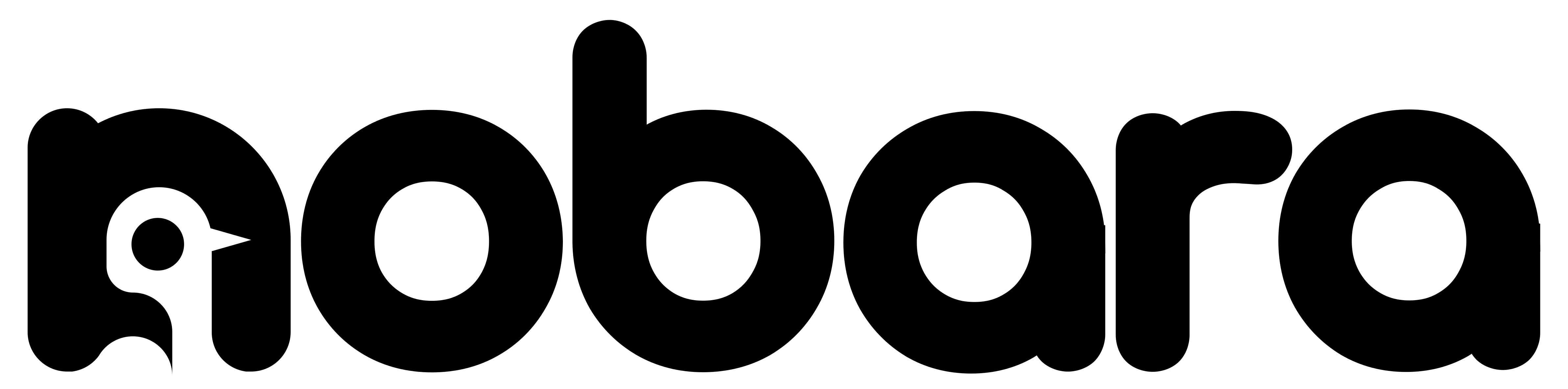Changelog:
-Hotfix: Re-add flatpak, apparently for some reason it was missing from the 02-22-2023 ISOs.
Changelog
Feb 22, 2023
Changelog:
This is a small ISO refresh update so that it has the latest nvidia installer changes which should be a much better user experience:
– Fixed up the nvidia installer:
-no longer refreshes repos before attempting to install
-no longer attempts kernel update + reboot before install (this shouldn’t be necessary anyway)
-no longer attempts to check for old nvidia repos (in N37 we only use 1 repo for nvidia drivers, which is our own. No rpmfusion, no negativo17.)
-new status dialogue now shows terminal progress of what’s being installed (thanks cosmo)
-5 second wait timer before opening removed
Other changes:
– nautilus typeahead search re-added (it broke when gnome 43 released and finally received a rebase)
– Removed the AMD ROCM pop-up installer. The goal is to not bombard new users with post-installation popups. We already have the codec popup and the nvidia installer. Instead, we’ve moved the rocm-opencl package back to part of the base installation. This is what’s needed to allow Davinci Resolve to run out of the box. Then we added rocm-meta and the rocm hip packages as a requirement for blender, as those are required for blender to install. Doing it this way allows users to not have the extra rocm bloat on their system other than rocm-opencl. The reason we can’t include the rocm HIP runtime is because the packages perform post-install configurations which break the live environment build.
Feb 05, 2023
Changelog:
– fixed issue with ISOs not booting due to auto-cpufreq still being included (we use power-profiles-daemon now)
– fixed another issue with ISOs not booting due to custom-device-pollrates attempting to reset USB devices mid USB-boot.
– fixed issue with supergfxd always reporting failed state.
– fixed issue with nvidia installer not popping up (again) after recent laptop hybrid mode detection changes.
– fixed issue with totem video player in gnome being broken
Feb 04, 2023
Changelog:
– calamares installer issue fixed where new installations being stuck with kernel 6.1.4 at the top of the grub list after updating their system. For existing systems follow instructions here: https://gitlab.com/GloriousEggroll/nobara-images/-/issues/82#note_1258412945
– calamares installer default hostname updated to ‘nobara-pc’ instead of ‘derp-x8664’
– calamares installer default swap option updated to ‘swap with hibernate’ instead of ‘none’.
– calamares installer updated to latest version, fixes not showing install progress page + loading bar when installing on a vm
– fixed password being needed on codec installer
– removed post installation cleanup script (this was actually just ROCM installation taking forever). It has now been moved to an amd-detected-only installer, similar to the nvidia driver installer.
– fixed issue with some applications not detecting the OS as nobara and/or being based on fedora: https://gitlab.com/GloriousEggroll/nobara-images/-/issues/88
– Disabled automatic updating from gnome software. Updates should be performed from the “Update & Sync” app, or from Nobara package manager: https://gitlab.com/GloriousEggroll/nobara-images/-/issues/84
– Changed default gedit theme to ‘Oblivion’ for better visibility: https://gitlab.com/GloriousEggroll/nobara-images/-/issues/86
– Added v4l2loopback device. This should show up as /dev/video7. When you open OBS you should see “Start Virtual Camera” button under Controls. For existing installations see: https://gitlab.com/GloriousEggroll/nobara-images/-/issues/67#note_1265951341
– fixed several gnome extensions not respecting the system-wide locale/language settings: https://gitlab.com/GloriousEggroll/nobara-images/-/issues/85
– fixed lutris not respecting system-wide locale/language settings: https://gitlab.com/GloriousEggroll/nobara-images/-/issues/72
– fixed issue with blender not having language options: https://gitlab.com/GloriousEggroll/nobara-images/-/issues/59
– fixed issue with nvidia installer popup still coming up when laptops enter integrated gpu and/or vfio mode
– obs studio updated to 29.0.2
– a new kernel patch and service has been introduced which allows setting any USB device to 1000hz polling rate: https://github.com/KarsMulder/Linux-Pollrate-Patch/pull/1 This is enabled by default for PS4/5 controllers: https://gitlab.com/GloriousEggroll/nobara-images/-/issues/64. The service name is custom-device-pollrates, its configuration can be set in custom-device-pollrates.conf
– kernel has also been patched so that PS4/5 bluetooth polling rate is set to 1000hz
– kernel has been patched with a fix that stops MediaTak SM76 devices from kernel panicking
– we have switched back to power-profiles-daemon from autocpu-freq after discovering a bug in autocpu-freq that causes game FPS loss due to mismanagement with bluetooth devices: https://github.com/AdnanHodzic/auto-cpufreq/issues/472
– lenovolegionlinux kernel patches added: https://github.com/johnfanv2/LenovoLegionLinux/issues/12
– gamescope-session, jupiter-fan-control, jupiter-hw-support packages added to repositories for steam deck support. Essentially these should allow you to run nobara on the steam deck in ‘deck mode’ with full hardware support (audio, fan controls, sd card reader should now work). gamescope-session is still a work in progress. Currently using ‘Switch to Desktop’ just boots you to login instead of switching to the desktop session, but you -can- login to the gnome or kde desktop from there. Note these are -not- included by default on any ISO image, you must manually install them.
– mesa updated to 22.3.4, mesa-vulkan-drivers updated to git from 02/04/2023
– linux-firmware updated to git from 02/04/2023
– a workaround has been added so that discord will not pop up asking for a .deb package update the next time a new update is available. The popup is pointless as we provide our own rpm package. Discord will continue to function as expected until the rpm package is downloaded as an update in the nobara repos.
Jan 13, 2023
Changelog:
– fixed issue with installer desktop icon on Official/GNOME ISOs not being executable
– fixed issue with nobara-login needing an update before applying nvidia driver update and codec fixes
– updated to 6.1.4 kernel (improves stability, added gamescope HDR patches)
– updated to Mesa 22.3.3
– updated mesa-vulkan-drivers to git from 01/06/2023 (includes required patches for gamescope HDR)
– fixed kde dependency issue during package updates
– fixed blender dependency issue during package updates
– fixed issue with snaps/snapd not working
Jan 7, 2023
Changelog:
Nobara packages rebased on top of Fedora 37
Notable package updates:
– Kernel updated to 6.0.16, all previous patches included, gamescope HDR patches added
– glibc updated to 2.36 (still includes all previous fixes)
– gamescope updated to latest git
– mangohud updated to 0.6.8
– goverlay updated to 0.9.1
– blender updated to 3.4.1
– rocm opencl/HIP packages updated to 5.4.1
– steamtinkerlaunch updated to 12.0 and re-added to baseos
– vkbasalt updated to 0.3.2.8
– supergfxctl updated to 5.0.1 (removes broken/invalid “dedicated” mode)
– asusctl updated to 4.5.8
– apparmor dnsmasq profile updated to allow waydroid
– auto-cpufreq updated to 1.9.7 and fixed issue with it not auto-enabling by default after install
– linux-firmware updated to 2022-12-14
– lutris updated to 0.5.11
– protonup-qt updated to 2.7.6
– llvm updated to 15
– mesa updated to 22.3.2
– mesa-vulkan-drivers (git) updated to 2022-12-26
– python-rivalcfg (for steelseries accessories) added to baseos
– wine-staging updated to 8.0rc2
– nvidia drivers updated to 525.78.01
– firefox builds moved from appstream to baseos
December 5, 2022
Changelog:
KDE:
-remove duplicate ksysguard system monitor package: done
-remove global fedora theme: done — replaced with Nobara theme (clone of BreezeDark)
-Remove the SDDM theme from Fedora: done (now set to Breeze)
-change icon to nobara icon
-add plasma-workspace-wallpapers as dependency for plasma-workspace
-install plasma-workspace-wallpapers by default so KDE users have the full set of KDE default wallpapers available
-enable the default “View/Hide Password” on SDDM
-add sddm-kcm for sddm options in kde settings
GNOME:
-webextension-gsconnect and nautilus-gsconnect added to default install
-mutter updated to resolve freeze with protonup-qt
ALL:
-we now provide our own packaged nvidia drivers (still using the nvidia installer) which provide full CUDA H264/H265 encode support for Nvidia hardware in Davinci Resolve Studio. Previously this did not work with rpmfusion OR negativo17 drivers. Details on that can be found here: https://nobaraproject.org/docs/nvidia-troubleshooting/the-never-ending-nvidia-driver-story/
-added workaround to fix Davinci Resolve audio delay without alsa-plugins-pulseaudio being needed
-added workaround so that Davinci Resolve first-install ‘Welcome’ window/onboarding popup gets skipped since it never renders properly and is not required.
-remove no longer needed alsa-plugins-pulseaudio (previously only needed to fix a Davinci Resolve bug but broke other things)
-we’ve disabled SELinux and instead replaced it with AppArmor (woohoo! AppArmor is more user friendly, easier to write policies for, and is what’s used in Ubuntu and OpenSUSE)
-timeshift added to all installs
-protonup-qt has been updated
-firefox has been updated
Install:
-Anaconda installer replaced with calamares
-btrfs default install options provide @ and @home subvolumes for easy use with timeshift for backups
This should be the final Nobara 36 ISO release, as we’ll be moving on to porting everything to F37 now.
November 8, 2022
Changelog:
– Mesa has been updated yet again. We’ve split mesa into 3 different parts:
BASE (mesa):
This contains all packages for the latest release of mesa (22.2.2) with the exception of mesa-vulkan-drivers and mesa-va-drivers.
VULKAN (mesa-vulkan-drivers):
This contains mesa-vulkan-drivers pulled directly from upstream mesa-git.
VAAPI-DRIVERS (mesa-va-drivers-freeworld):
This contains the mesa vaapi encode and decode drivers with codecs enabled, since they were disabled in upstream Fedora 37.
There are a few reasons this was done:
(1) We found that Fedora 36’s mesa is still outdated at 22.1.0. By providing our own mesa version it allows us more control over mesa, and therefore allows us to provide the latest version faster than upstream Fedora.
(2) With the mesa codec support removed in Fedora 37, this allows us to prepare for that, as well as to pre-prep. As of now we are already providing a separate package for mesa-va-drivers-freeworld. This is the same pending package that rpmfusion is planning and will be removed from our repos once it is available in rpmfusion. This also allows us to tie in the mesa-va-drivers-freeworld package with our codec installer, while keeping our distribution legal.
(3) We found that when providing full upstream mesa-git, many times they would break OpenGL compatibility for both Nvidia (nouveau) and VMs. By splitting the vulkan parts into their git counterparts and keeping everything else at the latest release, it allows a much more stable fresh install and/or ISO live environment experience, while still allowing users with Intel and AMD GPUs to get the latest and greatest vulkan patches and updates from upstream mesa-git.
– blender has been updated to version 3.3.1 LTS
– dnf fastestmirror=True has been disabled. Originally it was enabled as we thought it would help with deciding between NA and EU mirrors, however we received reports that it does not help with this, and in fact hinders connection to those mirrors (https://gitlab.com/GloriousEggroll/nobara-images/-/issues/58)
– the nvidia driver script was fixed shortly after the previous 10/10 release, but the fix was not included in the latest ISO. The problem with the script was that it was only searching for numbers in the PCI ID, rather than alphanumerical characters, so PCI IDs which contained letters were being ignored. We have not received any reports of the nvidia drivers failing any more since this change was implemented almost a month ago.
– OpenTabletDriver has been added to the ISOs by default — this should provide a better experience for tablet users.
– The welcome app has undergone several changes/updates to better categorize what’s needed after install versus what isn’t needed but may be recommended. This again should provide a much better new user experience.
– welcome app missing icons issue has been fixed
– The kernel is now updated to version 6.0.7
October 10, 2022
Changelog:
– global default gnome icon theme has been changed to papirus
– new welcome app added to help with beginner first steps. The welcome app was built from scratch using glade, but the UI was designed to be almost identical to risiOS’s welcome app, so a big thank you to them for the idea (they often visit our discord and also use our kernel).
– ffmpeg and related codecs removed from install ISO and moved instead to a first-login install popup similar to the nvidia installer. Unfortunately this had to be done in order to keep things legal and allow us to continue to distribute the OS. While we understand it’s not as convenient as just having them ready to go out of the box on the ISO, we do hope that providing an automated post-install tool will assist with resolving this for new users.
– post-install codec script will now also automatically enable h264 for steam broadcasts
– blender, obs, kdenlive, removed from the ISO and instead moved to the ‘Recommended Additions’ of the welcome app. Again, we had to remove these from the ISO because they rely on ffmpeg and codecs which cannot legally be shipped by us.
– We’ve added a one-click “Update my system” button to the welcome app under both ‘First Steps’ -and- ‘Troubleshooting’. If users have any update issues, this will allow them to sync to the correct repos, sync to the correct package versions, then update their system, in that order. This is the best way to get your system in sync and up to date with what the repositories expect package versions to be.
– We’ve added a layout changer under “Look and Feel” to the welcome app. This only applies to gnome and will not apply to KDE users (as we know the KDE layout is fixed and does not use extensions)
– We’ve ported the linux mint WebApp manager over and added it to the welcome app under ‘First Steps’
– We’ve added the Nvidia installer and the XONE installer to the Welcome App so they are in an easy to find location.
– We’ve added the our customized AMDGPU-PRO driver installer as well. Legally, we cannot distribute repackaged binaries due to AMD’s EULA, so what this does is instead downloads the original binaries, then repackages them on your system before installing them, this way we are not distributing them, but in fact only retrieving the originals, and you get to choose which components you need, without them overriding the system defaults.
– We’ve added all new Nobara branding and icons (and yes, neofetch art too).
– we’ve swapped from Fedora’s power-profiles-daemon to auto-cpufreq as it’s been reported from the community to perform better and provide better battery life on laptops
– We’ve changed from shipping full mesa-git to Fedora’s mesa-release, BUT we’ve added an exemption so that users still receive mesa-vulkan-git. This allows users to retain a stable desktop environment while still receiving the latest vulkan updates for AMD and Intel.
– gnome-tour has been disabled. We ship our own welcome center, and the default ISO is our Official one which has a completely different layout. Most people downloading the gnome-specific ISO already know their way around gnome.
– yumex-dnf has been re-added as Nobara Package Manager. We originally removed it because we though the project was dead, but then the author updated it in September, which means we can actively submit bug reports.
– openrgb has been added to the ISO. Since we already patch the kernel for it there is no reason not to include it.
– steamtinkerlaunch has been removed from the ISOs for the time being. It was found that it contains dependencies on two cheat tools for modding older games:
https://github.com/frostworx/steamtinkerlaunch/wiki/Cheat-Engine
https://github.com/frostworx/steamtinkerlaunch/wiki/GameConqueror
While these tools have not been proven to be a threat, we still do not want to put anyone at risk for getting banned for any reasons what so ever by any kind of game anti-cheat software, so Steamtinkerlaunch has been removed. The irony here being that most anti-cheats are more invasive than these tools themselves, lol. There is currently discussion about this going on at https://github.com/frostworx/steamtinkerlaunch/issues/618
– kernel has been patched with ASUS idle fix, which finally allows the Zephyrus G14 and other models to suspend and wake without the screen remaining black: https://lore.kernel.org/linux-acpi/[email protected]/
– kernel has been updated to fix GoXLR not working properly due to an outdated patch being applied
– libGLU added to the ISO (apparently needed for some native games like Shadowrun)
– btrfs has been returned as the default filesystem during installation based on community feedback
Overall we’ve put a lot of work into this latest ISO and hope it provides a cleaner, more polished user experience moving forward. There may be some slight bugs in the welcome app but hopefully nothing vital.
September 16, 2022
Changelog:
– Downgraded Blender to 3.3 Release (was on 3.4 nightly/experimental) now that HIP support has been officially added. Stable release is a bit less crashy than 3.4 nightly
– Added x11 fractional scaling patches from Ubuntu to gnome Mutter and enabled fractional scaling for both x11 and Wayland (wayland already had an experimental implementation that just needed to be enabled) in gnome. This should provide much better DPI scaling. It can be controlled via the scaling slider in the display settings.
– supergfxctl added as backend service for laptops to have swappable gpu support. Modes in Wayland are Integrated, Hybrid. Modes in x11 are Integrated, Hybrid, Dedicated. This service does not run if an iGPU+dGPU setup is not detected. Dedicated mode is x11 only (wayland is not capable of using any kind of X11 xorg configurations so it cannot render using the dGPU alone).
– supergfxctl KDE plasmoid tray indicator and GNOME extension both added, configured to only show/be enabled on laptops.
– package manager changes have been reverted back to using gnome-software/kde-discover. Yumex-dnf and bauh removed. Unfortunately yumex-dnf and bauh just had too many nontrivial bugs and were not providing a good experience for new users.